- Call us: +1 (469) 756-6329 | +91 7004 215 841
- Email: info@devopsconsulting.in
Kubernetes Training
ABOUT
At DevOps Consulting, our Kubernetes Training program is designed to provide IT professionals with a comprehensive understanding of Kubernetes, the leading container orchestration platform. Kubernetes is essential for managing containerized applications at scale, offering powerful capabilities for deployment, scaling, and operations. Our training covers key aspects of Kubernetes, including cluster architecture, container deployment, service management, and resource scaling. Participants will gain hands-on experience with Kubernetes components such as Pods, Deployments, Services, and Helm charts, learning how to efficiently manage and automate containerized applications. Through practical exercises and real-world scenarios, our course will equip you with the skills needed to leverage Kubernetes effectively, optimize your containerized applications, and enhance your DevOps practices. Whether you are new to Kubernetes or seeking to expand your knowledge, our training provides the tools and insights necessary to succeed in a containerized environment.
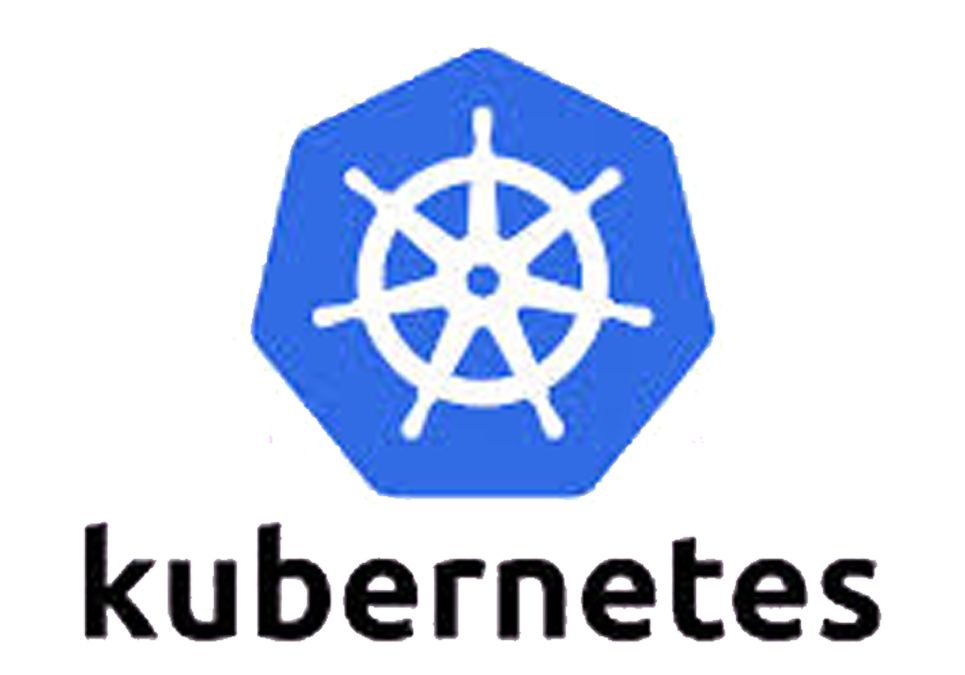
OBJECTIVES
The Kubernetes Training course at DevOps Consulting is designed to equip participants with the essential skills and knowledge required to manage and orchestrate containerized applications using Kubernetes. By the end of the course, participants will:
- Understand Kubernetes Fundamentals: Gain a solid grasp of Kubernetes architecture, components, and core concepts, including Pods, Nodes, and Clusters.
- Deploy and Manage Containers: Learn how to deploy, manage, and scale containerized applications in a Kubernetes environment using Deployments, ReplicaSets, and StatefulSets.
- Configure Networking and Services: Develop proficiency in configuring Kubernetes networking, including Services, Ingress, and Network Policies to ensure seamless communication between applications.
- Implement Storage Solutions: Explore how to manage persistent storage in Kubernetes using Persistent Volumes (PVs) and Persistent Volume Claims (PVCs), and integrate with various storage solutions.
- Automate with Helm: Understand how to use Helm charts for package management and automation of Kubernetes deployments, simplifying the management of complex applications.
- Monitor and Troubleshoot: Acquire skills to monitor and troubleshoot Kubernetes clusters, utilizing tools and techniques to ensure cluster health and application performance.
- Apply Best Practices: Learn best practices for securing Kubernetes clusters, managing configurations, and optimizing performance to ensure efficient and secure operations.
PRE-REQUISITES
To ensure a successful learning experience in our Kubernetes Training course, participants should meet the following pre-requisites:
- Basic IT Knowledge: A fundamental understanding of IT concepts and terminology is required. Familiarity with general computing and network fundamentals will be beneficial.
- Experience with Containers: Prior experience with container technologies, such as Docker, is highly recommended. Knowledge of how containers work and their basic management will aid in understanding Kubernetes concepts.
- Basic Linux Skills: Comfort with basic Linux commands and system administration tasks is essential, as Kubernetes is typically managed from a Linux environment.
- Understanding of Networking: A basic understanding of networking concepts, such as IP addressing, DNS, and load balancing, will help participants grasp Kubernetes networking and service management.
- Familiarity with Command-Line Interfaces: Experience with command-line interfaces and scripting will be advantageous, as Kubernetes management often involves using the command line.
FEATURES
AGENDA
We have two courses on Docker...
Kubernetes Fundamentals
Number of Day - 1
This course covers the foundations of the Kubernetes platform
Kubernetes Advance and Operations
Number of Day - 2
This also course covers topics to help you operate a Kubernetes application
environment.
Walking through Kubernetes Concepts
- An overview of Kubernetes control
- Working with pods
- Working with a replication controller
- Creating a replication controller
- Getting information of a replication controller
- Changing the configuration of a replication controller
- Removing a replication controller
- Working with services
- Creating services for different resources
- Creating a service for a pod
- Creating a service for the replication controller and adding an external IP
- Creating a no-selector service for an endpoint
- Creating a service with session affinity based on another service
- Deleting a service
- Working with volumes
- Working with secrets
- Working with names
- Working with namespaces
- Working with labels and selectors
- HandsOn Session
Kubernetes
- Introduction
- Understanding Kubernetes Architecture
- Understand Kubernetes concepts
- Configure Kubernetes
- Define your first pod
- Use Kubernetes labels
- Understand and use Kubernetes replication controllers
- Installing Kubernetes
- HandsOn Session
Kubernetes Core Concepts - Networking, Storage, and Advanced Services
- Kubernetes networking
- Networking Pods for Container Connectivity
- Creating a Multinode Kubernetes Cluster
- Starting Containers on a Kubernetes Cluster with Pods
- Taking Advantage of Labels for Querying Kubernetes
- Using a Replication Controller to Manage the Number of Replicas of a Pod
- Running Multiple Containers in a Pod
- HandsOn Session
Kubernetes UI
HandsOnUsecases
- Building a Google Scale Application
- Scale a service up to 100 nodes in 1 second
- HandsOn Session



|
|---|
