- Call us: +1 (469) 756-6329 | +91 7004 215 841
- Email: info@devopsconsulting.in
Team Foundation Server Training
ABOUT
The Team Foundation Server (TFS) Training at DevOpsConsulting.in is designed to provide professionals with a comprehensive understanding of Microsoft’s TFS, a powerful suite for source control, project management, and build automation. This training covers the core features of TFS, including repository management, work item tracking, build and release management, and project planning. Participants will learn how to use TFS to streamline development workflows, manage code changes, and collaborate effectively within teams. The course also explores advanced topics such as integrating TFS with continuous integration/continuous deployment (CI/CD) pipelines, handling version control with Git or Team Foundation Version Control (TFVC), and utilizing TFS for agile project management.
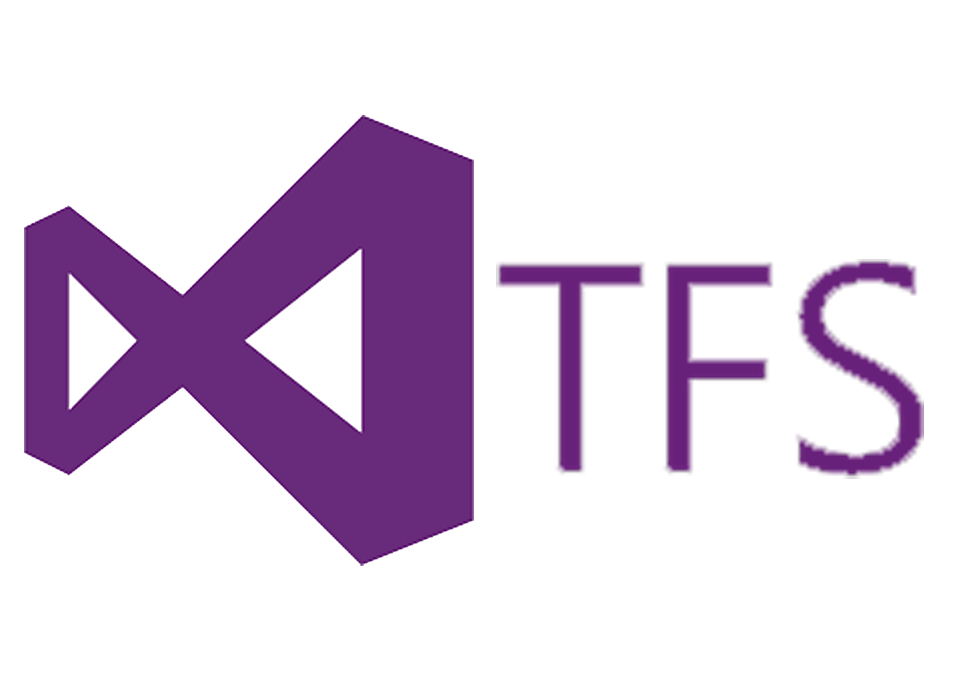
Through hands-on exercises and real-world scenarios, learners will gain practical experience in setting up and managing TFS environments, implementing best practices, and optimizing development processes. This training is ideal for developers, DevOps engineers, and IT professionals seeking to enhance their skills in using TFS for efficient software development and project management.
COURSE OBJECTIVES
The course objectives for Team Foundation Server (TFS) training at DevOpsConsulting.in are designed to equip participants with a comprehensive understanding and practical skills for leveraging TFS in a DevOps environment. The training aims to:
- Understand TFS Fundamentals: Participants will gain a solid foundation in the core features and functionalities of Team Foundation Server, including version control, project management, and build automation.
- Implement Effective Version Control: Learn how to utilize TFS for managing source code and collaborating on software development projects through effective version control practices.
- Manage Project Workflows: Acquire skills in configuring and managing project workflows, work items, and backlogs to streamline project management and enhance productivity.
- Automate Build and Release Pipelines: Discover how to set up and manage build and release pipelines using TFS, facilitating continuous integration and continuous delivery (CI/CD) practices.
- Integrate with Other Tools: Explore how to integrate TFS with other development tools and services to create a cohesive development and deployment ecosystem.
- Monitor and Improve Performance: Learn techniques for monitoring project performance and using TFS analytics to identify areas for improvement.
- Collaborate in a DevOps Culture: Understand the role of TFS in fostering a DevOps culture, promoting collaboration between development and operations teams, and enhancing overall software delivery processes.
PRE-REQUISITES
The pre-requisites for Team Foundation Server (TFS) training at DevOpsConsulting.in are designed to ensure that participants have a foundational understanding and relevant experience to fully benefit from the course.
Participants should have a basic understanding of software development principles and practices, including familiarity with version control systems and the software development lifecycle. Prior experience with Microsoft technologies, particularly those related to Visual Studio and .NET frameworks, will be advantageous, as TFS is closely integrated with these tools.
Knowledge of project management concepts and methodologies, such as Agile or Scrum, is also recommended, as TFS includes features for project tracking and management. Additionally, a basic understanding of scripting and automation concepts will be helpful for working with build and release pipelines in TFS.
Overall, while specific technical expertise is not mandatory, having a grounding in these areas will enable participants to grasp the course material more effectively and apply TFS concepts and practices to real-world scenarios.
FEATURES
- 30 Hours instructor led online class
- Hands on Approach - We emphasize on learning by doing.
- Life time free re-enrollment to future DevOps courses
- Life time free access to all learning materials including
- Class recordings
- Presentations
- Sample Code
- Projects
- Total Lab Infrasture in cloud and 24x7 available
- 70% of the class is consist of Lab
- Each week assignments(total 4) with personal assistance
- Two real time senario based projects with standard evaluation
- 24x7 online support to queries during and after the course completion
- 1 dedicated class for Interview preparations
AGENDA
This module introduces Team Foundation Server, its architecture, components, configurations, and usage.
- Introduction to TFS
- Editions, components, configurations
- Visual Studio Online
- Application Lifecycle Management
- TFS' support of ALM
- Administrator responsibilities & tasks
- "Must-have" tools to manage TFS
Planning And Deploying
This module assists an administrator in planning a Team Foundation Server deployment
- Planning the deployment
- System requirements
- Prerequisite software and accounts
- Installing and configuring TFS
- Installing Team Explorer
- Installing TFS Power Tools
- Troubleshooting
Configuring
This module introduces the TFS Administration Console and how to use it and other tools to configure TFS.
- Administrator roles and tools
- Managing team project collections
- Managing team projects
- Managing process templates
- Managing security permissions
- Securing SharePoint and SQL Server
- Using the TFS Admin Tool (CodePlex)
- Deleting a team project
Client Applications
This module introduces the various client applications that can communicate and interact with Team Foundation Server.
- Overview of TFS licensing (i.e. CALs)
- Team Explorer
- Microsoft Excel
- Microsoft Project
- Team Web Access
- SharePoint project portal
- Command-line and 3rd party tools
Version Control
This module focuses on administering Team Foundation Version Control and related components.
- Overview of TFS Version Control
- Integration with Visual Studio
- Creating and managing workspaces
- Basic and advanced workflows
- Get, check-out, check-in
- Check-in policies
- Locking, unlocking, and conflicts
- Shelving, unshelving, and labeling
- Branching, merging, and patterns
- Configuring a team project for Git
- Controlling access to version control
- TF and TFPT command-line tools
- TFS Proxy and MSSCCI Provider
- TFS Sidekicks (Attrice)



|
|---|
