- Call us: +1 (469) 756-6329 | +91 7004 215 841
- Email: info@devopsconsulting.in
Bash Scripting Training
ABOUT
The Bash Scripting training at DevOpsConsulting.in is designed to provide professionals with essential skills for automating tasks and managing systems in a DevOps environment. The course covers fundamental and advanced Bash scripting techniques, focusing on practical applications such as automating system administration tasks, managing configurations, and streamlining workflows. Participants will learn to write efficient scripts for task automation, handle complex data processing, and integrate Bash scripts with various DevOps tools and services. The training emphasizes hands-on learning through real-world projects, enabling learners to apply their skills to automate routine tasks and improve operational efficiency. This course is ideal for system administrators, DevOps engineers, and IT professionals seeking to enhance their scripting capabilities and optimize their workflows using Bash.
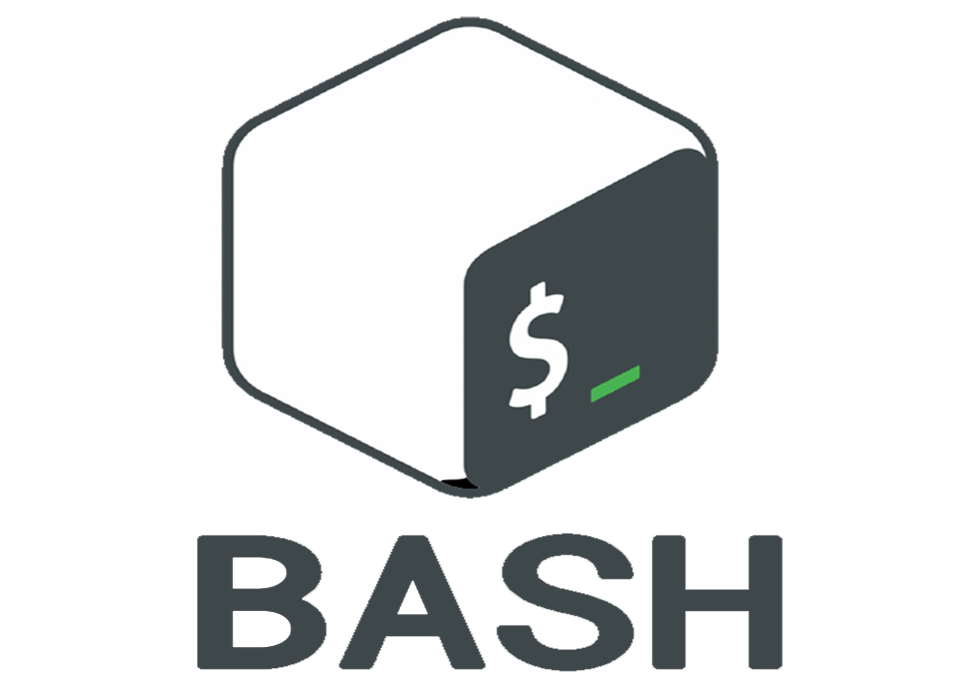
We provide job oriented training in the area of Software Configuration management, Build and Release Engineering and DevOps domain . Candidates with engineering or software background and looking to either start or change their career to Build and Release Engineering, would benefit most from this training. This course offered online around the globe which include India, USA, Europe, Australia, Bangalore, Delhi, Pune, Mumbai, Chennai and Hydrabad. Instructor is an expert in Software configuration management, Build and release engineering and DevOps with more than 10 years industry experience in India.
COURSE OBJECTIVES
The objectives of the Bash Scripting training at DevOpsConsulting.in are:
- Understand Bash Basics: Develop a solid foundation in Bash scripting, including syntax, variables, control structures, and functions.
- Automate System Tasks: Learn to write scripts for automating routine system administration tasks such as file management, system monitoring, and backups.
- Advanced Scripting Techniques: Master advanced Bash scripting concepts, including error handling, debugging, and creating complex scripts for varied scenarios.
- Data Processing and Manipulation: Gain skills in processing and manipulating text and data within scripts, using tools like awk, sed, and regular expressions.
- Integration with DevOps Tools: Explore how to integrate Bash scripts with popular DevOps tools and services, enhancing automation and streamlining workflows.
- Build and Maintain CI/CD Pipelines: Use Bash scripting to automate Continuous Integration and Continuous Delivery (CI/CD) processes, improving deployment efficiency.
- Real-World Project Experience: Apply learned skills in practical projects that involve automating real-world tasks and solving complex problems within a DevOps environment.
- Enhance Operational Efficiency: Leverage Bash scripting to improve operational efficiency, reduce manual interventions, and optimize system management tasks.
PRE-REQUISITES
The prerequisites for the Bash Scripting training at DevOpsConsulting.in include:
- Basic Command Line Knowledge: Familiarity with using the command line interface (CLI) in Unix/Linux environments, including basic commands and navigation.
- Understanding of Operating System Concepts: Basic knowledge of operating system concepts such as file systems, processes, and permissions.
- Basic Programming Concepts: A fundamental understanding of programming principles, including variables, loops, and conditionals, is beneficial.
- Experience with Linux/Unix Systems (Recommended): Prior experience working with Linux or Unix systems is recommended but not required, as it will enhance the learning experience.
FEATURES
The Bash Scripting training at DevOpsConsulting.in offers several key features designed to enhance learning and practical application:
- Comprehensive Curriculum: Covers fundamental to advanced Bash scripting techniques, including syntax, variables, control structures, functions, and error handling.
- Hands-On Experience: Provides practical exercises and real-world projects, allowing participants to write and debug scripts for automating system tasks and workflows.
- Expert Instruction: Delivered by experienced professionals with in-depth knowledge of Bash scripting and DevOps practices, offering valuable insights and practical advice.
- Tool Integration: Focuses on integrating Bash scripts with various DevOps tools and services, such as Jenkins, Docker, and configuration management systems, to automate and streamline processes.
- Data Processing Skills: Teaches data manipulation and processing techniques using Bash, including the use of tools like awk, sed, and regular expressions for handling text data.
- Flexible Learning Formats: Available in both online and in-person formats with flexible scheduling options to accommodate different learning needs and professional commitments.
- Post-Training Support: Includes ongoing support through forums, Q&A sessions, and access to course materials, helping participants continue their learning and troubleshoot issues.
- Certification: Provides a certification upon successful completion of the course, recognizing participants' expertise in Bash scripting for DevOps applications.
AGENDA
Introduction
- Introduction
- Why Shell Scripting?
- Linux Internal
- What to Expect From This Course?
- Prerequisites
Git fundamental
- Introduction of git
- Git setup
- Basic operations in git
- Github
- Summary
A First Look At Shell Scripts
- Introduction
- Creating A Shell Script
- Demo: A Note-Taking Script
- Calling The Script
- The Shebang
- Naming Your Script
- Demo: The type Command
- Summary
Variables
- Introduction
- Demo: Variables
- Using Variables in A Script
- Using Variables: Good Habits
- Reading Input
- Debugging your Script
- Summary
If, Then, Else
- Introduction
- Demo: The If Statement
- The If Statement
- Return codes
- The Conditional Expression
- Demo: The Conditional Expression
- The Conditional Expression 2
- Arithmetic Tests
- Demo: Arithmetic Tests
- The If Statement Revisited
- And, Or, Not
- Summary
Input and Output
- Introduction
- Output: echo and printf
- Input: read revisited
- Standard Streams and Redirection
- Demo: Redirection
- Summary
Control Flow
- Introduction
- While and Until
- The Classic For Statement
- The C-Style For Statement
- Break and Continue
- The Case Statement
- && and ||
- Summary
Variables 2
- Introduction
- Integer Variables
- Arithmetic Expressions
- Arithmetic Expressions 2
- Read-only Variables
- Exporting Variables
- Arrays
- Summary
Handling Script Parameters
- Introduction
- Special Variables
- Shift
- Getopts
- Getopts: Handling Errors
- Summary
Shell Functions
- Introduction
- Shell Functions
- Shell Functions 2
- Functions: Demo
- Some Miscellaneous Remarks
- Summary
Fun with Strings
- Introduction
- Removing Part Of A String
- Search and Replace
- Setting A Default Value
- Conditional Expression Patterns
- Regular Expressions in The Conditional Expression
- End of Options
- Summary
Many Ways to Run Your Script
- Introduction
- Running your Code
- Nohup and The Background
- Exec
- At and Cron
- Set and Shopt
- Summary



|
|---|
