- Call us: +1 (469) 756-6329 | +91 7004 215 841
- Email: info@devopsconsulting.in
Team Foundation Server 2015 Training
ABOUT
Team Foundation Server 2015 Training at devopsconsulting.in is designed to provide participants with an in-depth understanding of Team Foundation Server (TFS) 2015, a comprehensive suite for managing the software development lifecycle. This training covers the core functionalities of TFS 2015, including its role in source control, project management, and build automation. Participants will learn how to effectively use TFS 2015 for project planning, managing and tracking work items, and integrating with various development tools to streamline workflows. The course includes hands-on exercises and practical labs, allowing attendees to gain real-world experience in setting up and configuring TFS 2015, managing code repositories, and implementing continuous integration and deployment processes.
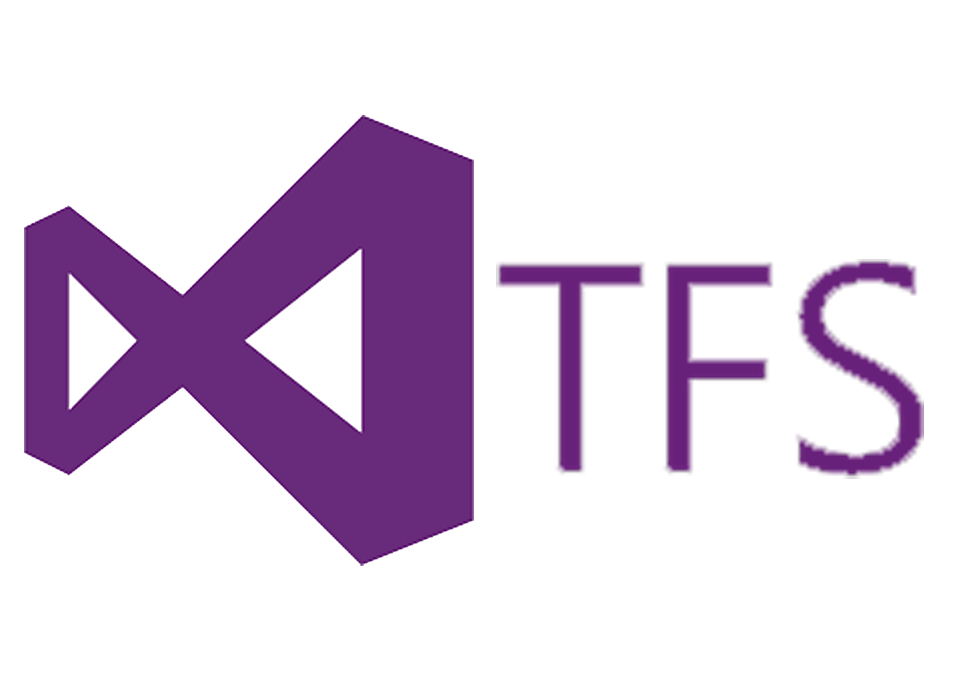
By the end of the training, participants will be equipped with the knowledge and skills needed to leverage TFS 2015 to enhance collaboration, improve project visibility, and optimize the development lifecycle within their teams.
We provide job oriented training in the area of Software Configuration management, Build and Release Engineering and DevOps domain . Candidates with engineering or software background and looking to either start or change their career to Build and Release Engineering, would benefit most from this training. This course offered online around the globe which include India, USA, Europe, Australia, Bangalore, Delhi, Pune, Mumbai, Chennai and Hydrabad. Instructor is an expert in Software configuration management, Build and release engineering and DevOps with more than 10 years industry experience in India.
COURSE OBJECTIVES
The objectives of Team Foundation Server 2015 Training at devopsconsulting.in are designed to provide participants with a thorough understanding of how to utilize TFS 2015 for comprehensive project and development management. By the end of the course, participants will:
- Understand Team Foundation Server 2015: Gain a detailed overview of TFS 2015, including its architecture, key features, and how it integrates into the software development lifecycle to support project management and development processes.
- Configure and Manage TFS 2015: Learn how to install and configure TFS 2015, set up project collections and projects, and manage user permissions and security settings to tailor the environment to organizational needs.
- Utilize Source Control: Acquire skills in managing and versioning source code using TFS’s version control system, including checking in code, branching, and merging to ensure effective source code management.
- Manage Work Items and Projects: Understand how to create, track, and manage work items, such as tasks, bugs, and user stories, and utilize TFS 2015’s project management tools to track project progress and productivity.
- Implement Continuous Integration and Deployment: Learn to set up and manage build definitions, automate build and deployment processes, and integrate TFS 2015 with continuous integration and continuous deployment (CI/CD) practices.
- Use Reporting and Analytics: Develop the ability to generate and analyze reports and dashboards to monitor project status, track metrics, and make data-driven decisions to improve project outcomes.
- Apply Best Practices: Understand and apply best practices for using TFS 2015 effectively, including optimizing configurations, troubleshooting common issues, and maintaining a robust development environment.
PRE-REQUISITES
Before enrolling in Team Foundation Server 2015 Training at devopsconsulting.in, participants should meet the following pre-requisites to ensure they can fully benefit from the course:
- Basic Understanding of Software Development Life Cycle (SDLC): Familiarity with the general principles of the software development lifecycle will help participants grasp how Team Foundation Server (TFS) 2015 integrates into and supports various stages of development.
- Experience with Version Control Systems: Prior knowledge of version control systems, such as Git or SVN, is important for understanding TFS 2015’s source control features and how they manage code and track changes.
- Exposure to Project Management Concepts: A basic understanding of project management concepts, including task tracking and project planning, will aid in comprehending TFS 2015’s project management and work item tracking functionalities.
- Familiarity with Microsoft Development Tools: Experience with Microsoft development environments, particularly Visual Studio, will be beneficial for integrating and utilizing TFS 2015 effectively within these tools.
- Basic Command Line Skills: Proficiency in using command line interfaces can be useful for managing various aspects of TFS 2015, although much of the interaction is done through the graphical user interface.
FEATURES
The Team Foundation Server 2015 Training at devopsconsulting.in is designed to offer a comprehensive learning experience with a focus on key features that enhance project and development management. Key features of the training include:
- In-Depth TFS 2015 Coverage: The training provides a thorough exploration of Team Foundation Server 2015, covering its architecture, key functionalities, and how it supports the software development lifecycle from planning to deployment.
- Hands-On Labs and Practical Exercises: Participants engage in practical, hands-on labs and exercises, allowing them to apply concepts in real-world scenarios and gain valuable experience in configuring and managing TFS 2015.
- Source Control Management: Learn how to effectively manage source code with TFS 2015, including setting up repositories, managing branches, and performing merges, to ensure efficient code versioning and collaboration.
- Project and Work Item Management: Gain skills in creating, tracking, and managing work items, such as tasks and bugs, and utilize TFS 2015’s project management tools to enhance project visibility and tracking.
- Continuous Integration and Deployment: Understand how to set up and manage build definitions, automate build and deployment processes, and integrate TFS 2015 with CI/CD practices to streamline development workflows.
- Reporting and Analytics: Learn to generate and interpret reports and dashboards within TFS 2015, providing insights into project progress, team performance, and metrics to support data-driven decision-making.
- Best Practices and Troubleshooting: The training includes guidance on best practices for using TFS 2015 effectively, troubleshooting common issues, and maintaining a robust and efficient development environment.
AGENDA
Introduction
- Understanding the Feature Path from TFS 2013
- Introduction
- Overview
- TFS 2013 Update Timeline
- Agile Tools
- Demo: Agile Tools
- Git
- Demo: Git Improvements
- Demo: Git CodeLens
- Demo: Pull Requests
- Testing
- Demo: Testing Features
- Summary
Installing and Configuring TFS 2015
- Introduction
- Install Options
- TFS Pre-upgrade Tool
- Demo: Pre-upgrade Process
- Upgrading to TFS 2015
- Demo: Upgrade from TFS 2013 to TFS 2015 Update2
- Demo: Verify the Upgrade
- Demo: Project Rename
- Summary
Working with New Kanban Board Features
- Introduction
- Portfolio Management
- Demo: Epics
- Demo: Features
- Product Backlog
- Demo: Product Backlog
- Kanban
- Demo: Kanban Board Intro
- Demo: Kanban Columns
- Demo: Kanban Swimlanes
- Demo: Kanban - Working with Tasks
- Customizations
- Demo: Customizing the Cumulative Flow Diagram
- Demo: Customizing Working Days
- Demo: Customizing Bugs on the Backlog
- Productivity
- Demo: Creating Work Item Templates
- Demo: Quick Search
- Sprint Planning
- Demo: Capacity Planning
- Demo: Sprint Planning
- Demo: Sprint Progress
- Tracking Work
- Demo: Charts and Alerts
- Dashboards
- Demo: Working with Dashboards
- Summary
Working with New Version Control Features
- Introduction
- Version Control Enhancements
- Demo: Git Branching Enhancements
- Demo: Working with Git Branches
- Git Rebase
- Demo: Git Rebase
- Git Branch Policies
- Demo: Configure Branch Policies
- Demo: Create a Pull Request
- Demo: Resolve Branch Policy Issues
- Quick Code Edit
- Demo: Quick Code Edit
- Summary
Building Software
- Introduction
- Build Agent
- Demo: Configure a Build Agent
- Demo: Build Capabilities
- Build Definition
- Demo: Create a Build Definition
- Running a Build
- Demo: Running a Build
- Build Customization
- Demo: Customize a Build and View Test Results
- Demo: Customize with Build Steps
- Demo: Multiple Configurations and Parallel Builds
- Demo: Build Triggers - Continuous Integration and Pull Requests
- Demo: Capabilities and Demands
- Demo: Build Definition History
- Demo: Build Definition Templates
- Summary
Testing Software
- Introduction
- Test Hub1
- Demo: Create a Test Plan
- Demo: Create Test Suites
- Demo: Create Test Cases
- Demo: Create Test Cases from the Grid View
- Demo: Shared Steps
- Demo: Test Parameters
- Demo: Shared Parameters
- Demo: Running Tests
- Demo: Test Run Analysis
- Demo: Export Test Plans
- Exploratory Testing Extension
- Demo: Install Exploratory Testing Extension
- Demo: Install Exploratory Testing Extension
- Demo: Exploratory Testing Results
- Kanban Integration
- Demo: Creating Test Cases from the Kanban Board
- Summary
Integrating with TFS 2015
- Introduction
- Marketplace
- Demo: Installing Marketplace Extensions
- Demo: Working with Extensions
- Demo: Manage Extensions
- Creating Extensions
- Demo: Create an Extension
- Demo: Packaging Extensions
- Demo: Install an Extension
- TFS 2015 API
- Demo: TFS 2015 API
- Service Hooks
- Demo: Service Hooks
- Summary



|
|---|
