- Call us: +1 (469) 756-6329 | +91 7004 215 841
- Email: info@devopsconsulting.in
Apache Ant Training
ABOUT
Our Apache Ant Training provides a comprehensive guide to mastering this versatile build automation tool, essential for Java developers and DevOps professionals. Apache Ant simplifies the process of automating repetitive tasks such as compiling, testing, and deploying applications. In this course, you will learn how to write efficient build scripts, handle complex project dependencies, and integrate Ant with other DevOps tools to create seamless CI/CD workflows. Through practical exercises and real-world scenarios, participants will gain the expertise needed to enhance productivity, minimize errors, and optimize the entire software development lifecycle. This training is ideal for anyone looking to improve their automation skills and streamline Java application development.
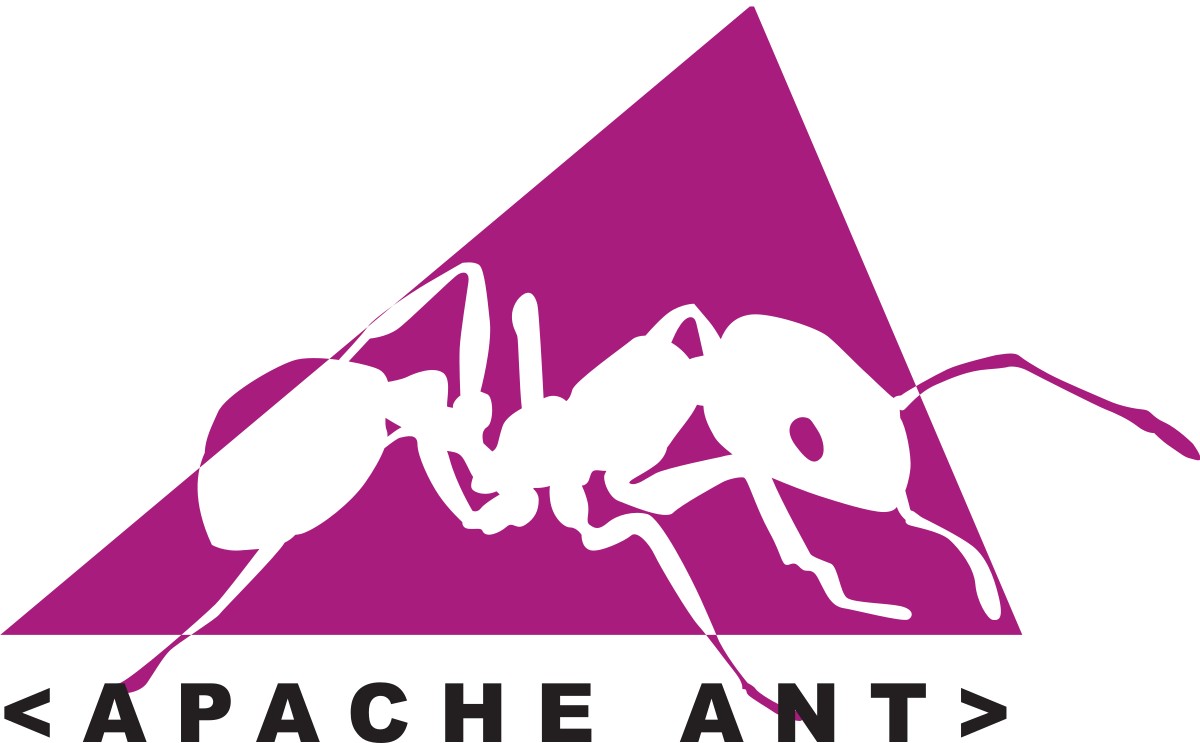
We provide job oriented training in the area of Configuration management, Build and Release Engineering. Candidates with engineering or software background and looking to either start or change their career to Build and Release Engineering, would benefit most from this training. Instructor-led training course offered in India, Bangalore, Delhi, Pune, Mumbai and Hydrabad. Instructor is an expert in Software configuration management, Build and release engineering with more than 15 years industry experience in india.The Goal of the course make the training attendants equip with all the concepts of build and release engineering.
COURSE OBJECTIVES
By the end of this Apache Ant Training, participants will be able to:
- Understand the Core Concepts of Apache Ant: Learn the fundamentals of Ant, including build scripts, targets, tasks, and properties.
- Automate the Build Process: Efficiently automate tasks like compiling, testing, and deploying Java applications using Ant.
- Master Dependency Management: Handle complex project dependencies and create reusable build configurations.
- Create Custom Tasks: Develop and implement custom tasks to meet specific project needs.
- Integrate Ant into CI/CD Pipelines: Seamlessly incorporate Ant into continuous integration and delivery processes for streamlined software deployment.
- Optimize Build Scripts: Write efficient, modular, and scalable build scripts to improve the overall performance of the software development lifecycle.
- Troubleshoot Build Issues: Gain the ability to debug and resolve common build and deployment problems in Ant.
PRE-REQUISITES
To ensure a smooth and productive learning experience in our Apache Ant Training, participants should meet the following pre-requisites:
- Basic Java Programming Knowledge: Understanding of Java programming fundamentals, as Apache Ant is often used for Java-based projects.
- Familiarity with Build Concepts: A general grasp of software build processes and the role of build tools in the development lifecycle.
- Experience with Command Line Interfaces: Proficiency with the command line, as Ant commands and scripts are executed through this interface.
- Basic XML Knowledge: Understanding of XML syntax and structure, since Ant build scripts are written in XML.
FEATURES
DevOps consulting offers a range of features designed to streamline software development and operations processes. Key features include Continuous Integration (CI) and Continuous Deployment (CD), which automate the process of building, testing, and deploying code, ensuring faster and more reliable releases. Infrastructure as Code (IaC) is another critical feature, allowing infrastructure management through code, which enhances consistency and scalability. DevOps consulting also emphasizes automated testing to ensure high-quality code and reduce manual errors. Additionally, monitoring and logging are integral features, providing real-time insights into system performance and enabling quick issue resolution. Finally, collaboration tools are a core feature, fostering improved communication and coordination between development, operations, and other stakeholders, ultimately leading to more efficient workflows and better product outcomes.
AGENDA
Course Summary: This course introduces Ant and how to use it for test-driven Java application development. A single application of increasing complexity, followed throughout the class, shows how an application evolves and how to handle the problems of building and testing. Coverage of large-projects, Ant's advanced features, and the details and depth of the discussion-all unavailable elsewhere is included in the course. Advanced topics include how to manage large projects, Library management, Enterprise Java Continuous integration, Deployment, writing new Ant tasks and data types.
Topics Covered In This Course
INTRODUCTION
- What is Ant?
- What makes Ant so special?
- When to use Ant
- When not to use Ant
- Alternatives to Ant
A FIRST ANT BUILD
- Defining the first project
- Step zero: creating the project directory
- Step one: verifying the tools are in place
- Step two: writing your first Ant build file
- Step three: running your first build
- Step four: imposing structure
- Step five: running our program
- Ant command-line options
- Examining the final build file
- Running the build under an IDE
UNDERSTANDING ANT DATATYPES AND PROPERTIES
- Preliminaries
- Introducing datatypes and properties with
- Paths
- Filesets
- Selectors
- Additional Ant datatypes
- Properties
- Controlling Ant with properties
- References
- Managing library dependencies
- Resources: Ant?s secret data model
- Best practices
TESTING WITH JUNIT
- What is testing, and why do it?
- Introducing the application
- How to test a program
- Introducing JUnit
- The JUnit task:
- Generating HTML test reports
- Advanced techniques
- Best practices
PACKAGING PROJECTS
- Working with files
- Introducing mappers
- Modifying files as you go
- Preparing to package
- Creating JAR files
- Testing with JAR files
- Creating Zip files
- Packaging for Unix
- Working with resources
EXECUTING PROGRAMS
- Running programs under Ant?an introduction
- Running native programs
- Advanced and
- Bulk operations with
- Best practices
ISTRIBUTING AN APPLICATION
- Preparing for distribution
- FTP-based distribution of a packaged application
- Email-based distribution of a packaged application
- Secure distribution with SSH and SCP
- HTTP download
- Distribution over multiple channels
PUTTING IT ALL TOGETHER
- How to write good build files
- Building the diary library
- Adopting Ant
- Building an existing project under Ant
BEYOND ANT?S CORE TASKS
- The many different categories of Ant tasks
- Installing optional tasks
- Optional tasks in action
- Software configuration management under Ant
- Using third-party tasks
- The Ant-contrib tasks
- Code auditing with Checkstyle
WORKING WITH BIG PROJECTS
- Master builds: managing large projects
- Controlling child project builds
- Advanced delegation
- Inheriting build files through
- Applying
- Ant?s macro facilities
- Writing macros with
Managing Dependencies
- Introducing Ivy
- Installing Ivy
- Resolving, reporting, and retrieving
- Working across projects with Ivy
Developing for the Web
- Developing a web application
- Building the WAR file
- Deployment



|
|---|
