The Split PDF Page online tool comes in handy when you have a lengthy PDF document that needs to be divided into smaller sections. Whether you only need to send specific pages to someone or wish to separate the document into chapters, splitting a PDF can be a tedious task without the appropriate tools. Fortunately, with the Split PDF Page tool, this process becomes much easier.
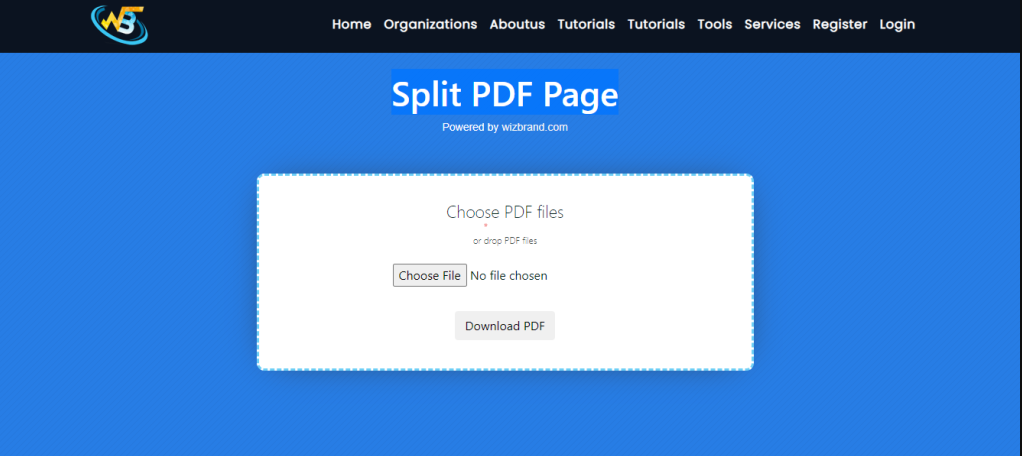
What is the function of the Split PDF Page online tool?
The Split PDF Page Online Tool is a convenient tool that enables you to split a PDF document into multiple pages. It proves particularly valuable when you want to extract specific pages from a large PDF file.
This tool offers several features that enhance its effectiveness in splitting PDF pages. Firstly, it is completely free to use, eliminating any cost concerns. Furthermore, its user-friendly interface ensures ease of use, requiring no specialized software or technical expertise.
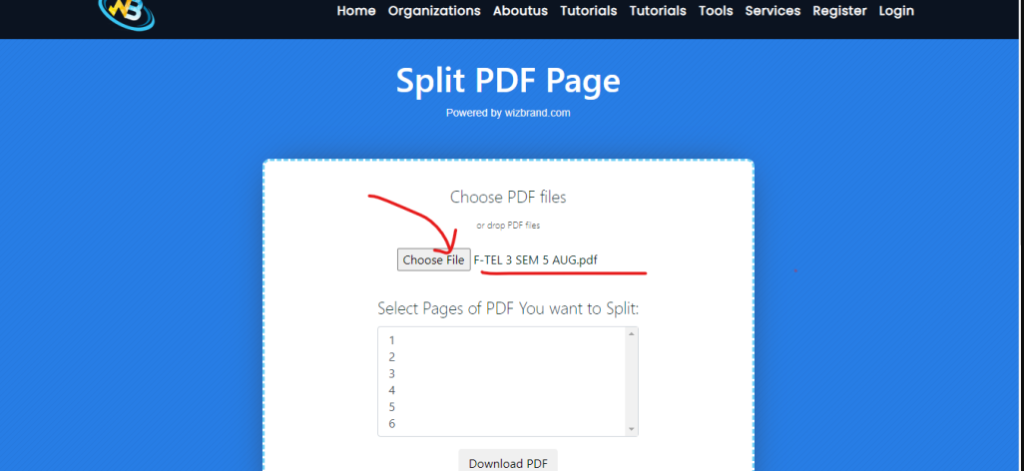
How Wizbrand’s Split PDF Page online tool would help?
The Wizbrands Split PDF Page Online Tool is an excellent solution for individuals who require the splitting of a PDF document into multiple pages. It proves particularly advantageous for students who need to extract specific textbook pages or professionals who need to extract specific pages from extensive reports. This versatile tool caters to the needs of various users, ensuring efficient page extraction from PDF files.
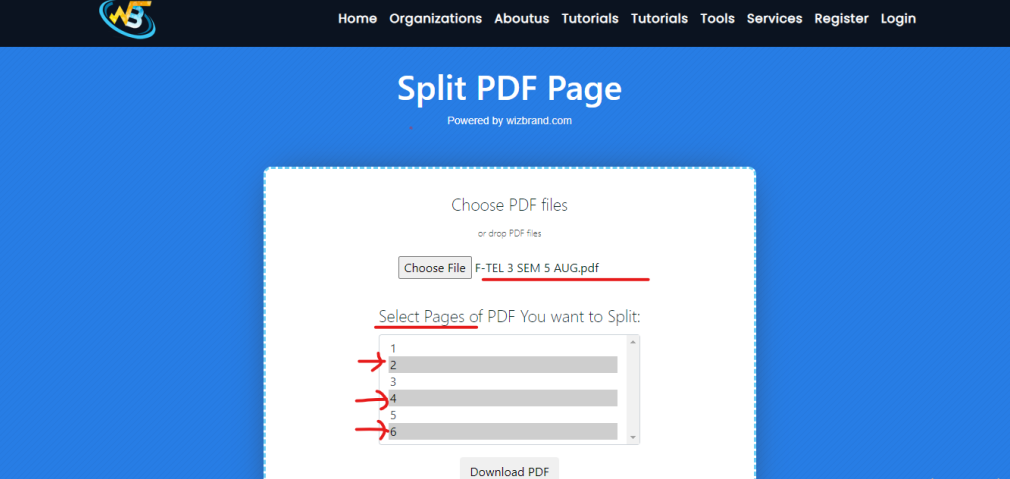
How to use it Split PDF Page tool online?
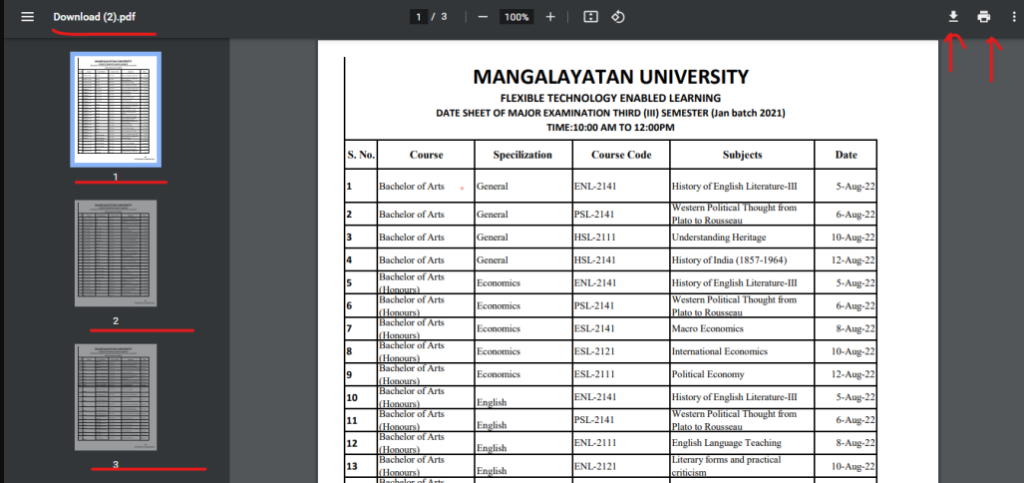
Splitting PDF files with the Online Split PDF Page Tool is a breeze. Just follow these simple steps: upload the PDF file you wish to split, choose the specific pages you want to extract, and click the “Split” button. The tool will then efficiently split the PDF file into multiple pages, allowing you to download each page individually. It’s a straightforward process that enables easy extraction of desired pages from your PDF files
These are useful links