JSON (JavaScript Object Notation) and XML (eXtensible Markup Language) are both popular formats used for structuring and exchanging data. Here’s a comparison of the two formats:
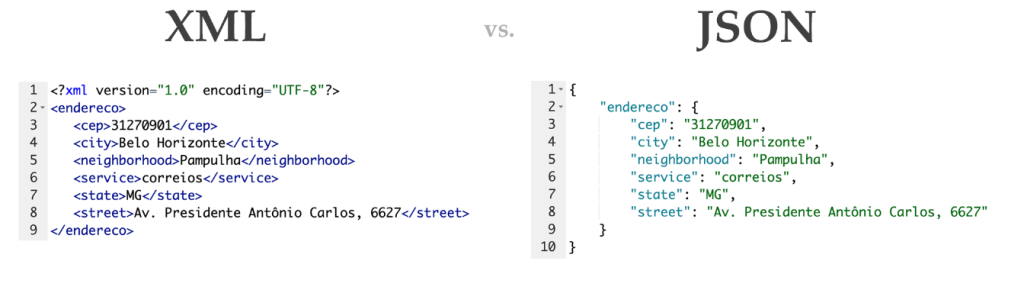
Syntax and Structure:
JSON: JSON uses a lightweight, concise, and easily readable syntax. It represents data as key-value pairs and also supports arrays and nested structures using curly braces {} and square brackets [].
XML: XML uses a markup language with a more verbose and structured syntax. It uses tags to define elements and attributes to provide additional information. XML documents are enclosed within angle brackets < >.
Readability and Ease of Use:
JSON: JSON is generally considered more human-readable and easier to work with for developers, particularly those familiar with JavaScript. Its syntax is concise and resembles JavaScript object literals.
XML: XML is more verbose and can be more complex to read and write. It requires closing tags and proper nesting, which can make it less intuitive for some developers.
Data Types:
JSON: JSON supports a limited set of data types, including strings, numbers, booleans, arrays, objects, and null. It does not provide built-in support for dates or binary data.
XML: XML does not have built-in data types. It treats data as text, allowing you to structure and define your own data types within the XML document.
Extensibility and Schema:
JSON: JSON does not have a standardized schema definition language. However, JSON Schema is a separate specification that provides a way to define and validate JSON structure and data.
XML: XML supports Document Type Definitions (DTD) and XML Schema Definition (XSD) to define and validate the structure and data types of XML documents. This enables strict data validation and facilitates data integration between systems.
Usage and Support:
JSON: JSON is widely used in web applications, RESTful APIs, and modern data exchange formats due to its simplicity and compatibility with JavaScript. It is well-supported by most programming languages and has become the de facto standard for data interchange.
XML: XML has been widely used in various domains, such as document management, data storage, and system integration. It has extensive tooling and support across different platforms and languages.
JSON Example
{"employees":[
{ "firstName":"John", "lastName":"Doe" },
{ "firstName":"Anna", "lastName":"Smith" },
{ "firstName":"Peter", "lastName":"Jones" }
]}
XML Example
<employees>
<employee>
<firstName>John</firstName> <lastName>Doe</lastName>
</employee>
<employee>
<firstName>Anna</firstName> <lastName>Smith</lastName>
</employee>
<employee>
<firstName>Peter</firstName> <lastName>Jones</lastName>
</employee>
</employees>JSON is faster and easier than XML:
Using XML
- Fetch an XML document
- Use the XML DOM to loop through the document
- Extract values and store in variables
Using JSON
- Fetch a JSON string
- JSON.Parse the JSON string