
what is function Image to PDF converter Tool
- An Image to PDF tool converter is a software application that allows you to convert one or more image files into a PDF document.
- This tool can convert a wide range of image formats, such as JPEG into a single or multipage PDF file.
- The converter tool functions by converting each image into a PDF page, which can then be merged together to create a final PDF document.
- This can be useful in situations where you want to combine multiple images into a single document for easy sharing, printing or archiving.
- Many Image to PDF converter tools also offer additional features such as adjusting the size,
- orientation, and quality of the converted images,
- as well as adding watermarks, annotations or other customizations to the PDF document.
- Overall, an Image to PDF converter tool can be a useful solution for quickly and easily converting image files into a standardized PDF document format.
What is feature Image to PDF tool converter
The features of an Image to PDF tool converter can vary depending on the specific software application. However, some common features of an Image to PDF tool converter include:
- Batch processing: The ability to convert multiple images into a PDF document simultaneously, saving time and effort.
- Compression: Reducing the file size of the PDF document by compressing the images, without losing the quality of the images.
- Orientation: Adjusting the orientation of the images before converting them into a PDF document.
- Merging: Merging multiple image files into a single PDF document.
- Password Protection: Adding a password to the PDF document to restrict access and prevent unauthorized changes.
- Watermarking: Adding a watermark to the PDF document to identify the source or to protect against unauthorized use.
- Annotation: Adding notes, comments, and highlights to the PDF document to provide additional context or information.
- OCR: Optical Character Recognition (OCR) technology can be used to convert scanned images into editable and searchable text in the PDF document.
How Wizbrand’s Image to PDF converter tool would help?
An Image to PDF tool converter can be very helpful in a number of ways:
- Combining multiple images into a single document: If you have a collection of images that you want to combine into a single document, an Image to PDF tool converter can quickly and easily create a PDF file that includes all of the images.
- Standardizing file format: Converting images to PDF format can help standardize the file format, making it easier to share, view, and print. PDF is a widely used file format that can be opened on almost any device, and can be printed without losing quality.
- Compression: An Image to PDF tool converter can also compress the images, which can reduce the overall file size of the PDF document, making it easier to share and store.
How to use it Image to PDF converter tool online
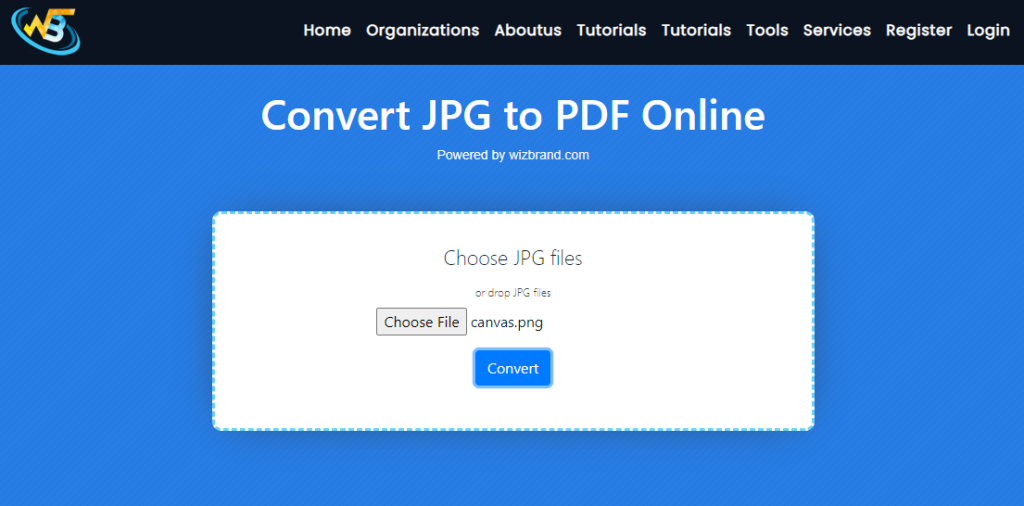
Wizbrand provides many tools but now let’s discuss Image to PDF converter tool
Simple Steps to Convert Image to PDF
step 1: Select or drop your Image file which you want to convert to pdf file
step 2: Click on the Convert button to download the converted PDF file
These are useful links