To store data from a request using a stored procedure in Laravel 9, you can follow these steps:
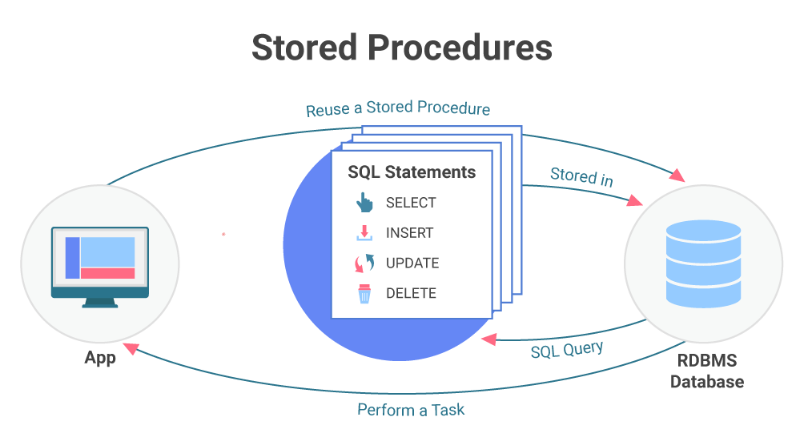
Create the Stored Procedure: In your database management system, create a stored procedure that handles the insertion of data. The stored procedure should accept parameters that match the fields in your table. For example, let’s assume you have a table named “users” with fields “name” and “email”. Here’s an example of a stored procedure in MySQL:
DELIMITER //
CREATE PROCEDURE sp_insert_user(IN p_name VARCHAR(255), IN p_email VARCHAR(255))
BEGIN
INSERT INTO users (name, email) VALUES (p_name, p_email);
END //
DELIMITER ;Create a Controller: Generate a controller that will handle the request and call the stored procedure. You can use the Artisan command php artisan make:controller UserController to create a UserController.
Define the Store Method: In your UserController, define a store method that will handle the request and call the stored procedure. The method should receive a Request object and use the DB facade to execute the stored procedure. For example:
use Illuminate\Http\Request;
use Illuminate\Support\Facades\DB;
public function store(Request $request)
{
$name = $request->input('name');
$email = $request->input('email');
DB::statement("CALL sp_insert_user(?, ?)", [$name, $email]);
// Optionally, you can return a response or redirect
}Route Configuration: Configure a route to map the URL to your UserController’s store method. Open the routes/web.php file and add a route definition. For example:
use App\Http\Controllers\UserController;
Route::post('/users', [UserController::class, 'store'])Blade Form Submission: In your Blade view, create a form that submits the data to the defined route. Ensure that the form method matches the route method (e.g., POST). For example:
<form method="POST" action="/users">
@csrf
<input type="text" name="name" placeholder="Name">
<input type="email" name="email" placeholder="Email">
<button type="submit">Submit</button>
</form>
That’s it! When the form is submitted, the data will be passed to the store method in your UserController, and Laravel will execute the stored procedure to store the data in the database. Adjust the stored procedure name, table name, and field names as per your database structure.
[…] https://www.devopsconsulting.in/blog/how-to-stored-data-in-procedure/ […]