The first step to working with the CLI is to install it. For this, use the command below:
npm install -g @angular/cli
Once the CLI is installed, from the command line we want to install our project in.
From there we will run ng new with the name of our project.
ng new [project_name]
And that is it! Our Angular application is ready to run. You can either start your application with npm start or ng serve.
I prefer to use npm start because it is more conventional and enables me to add in additional commands.
You can then navigate to http://localhost:4200 to see the application running
Output
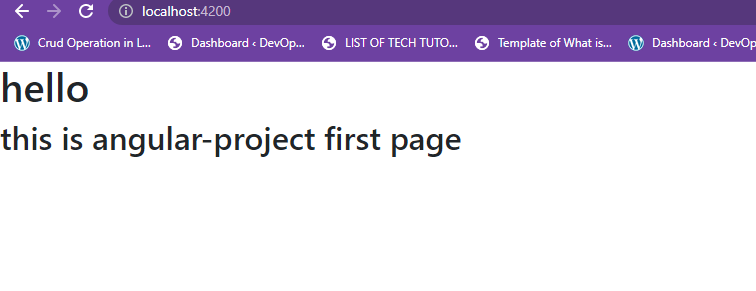
Index.php
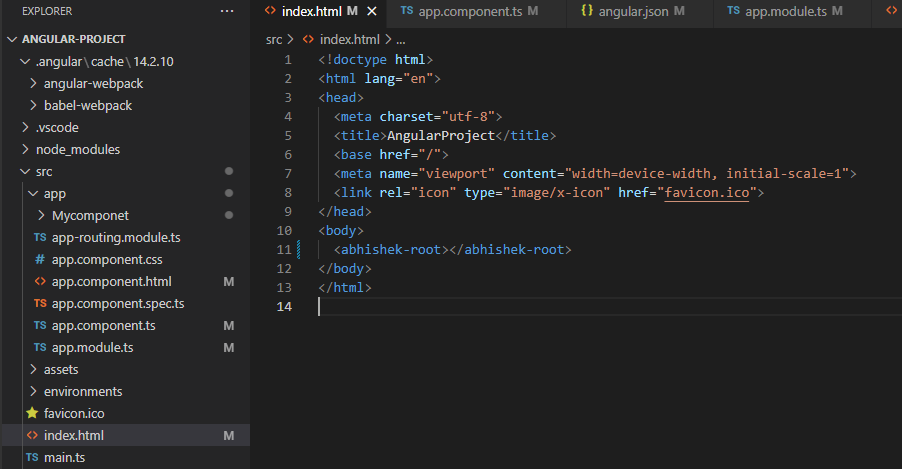
app.componet.html
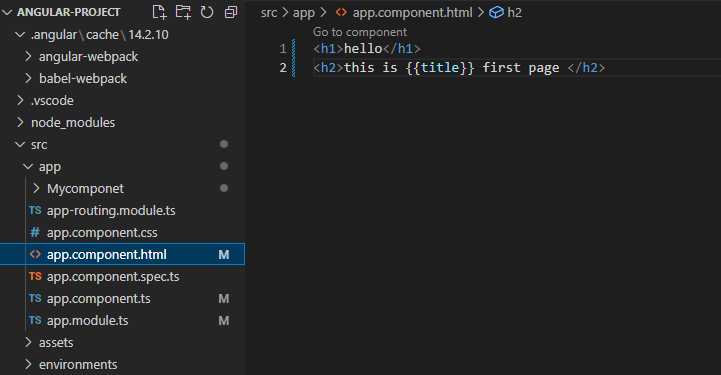
app.componet.ts
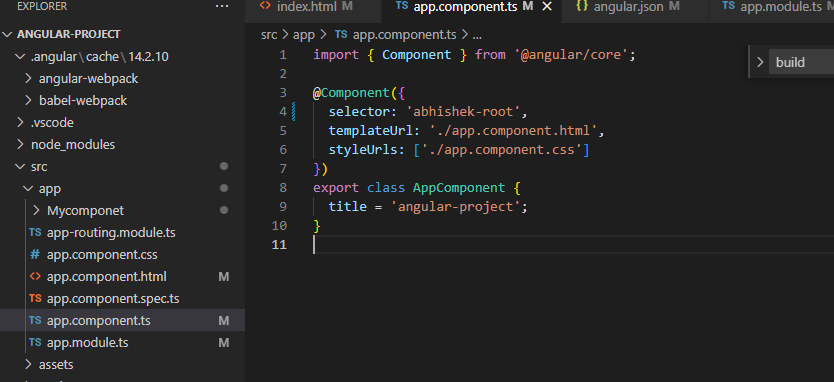
app.module.ts
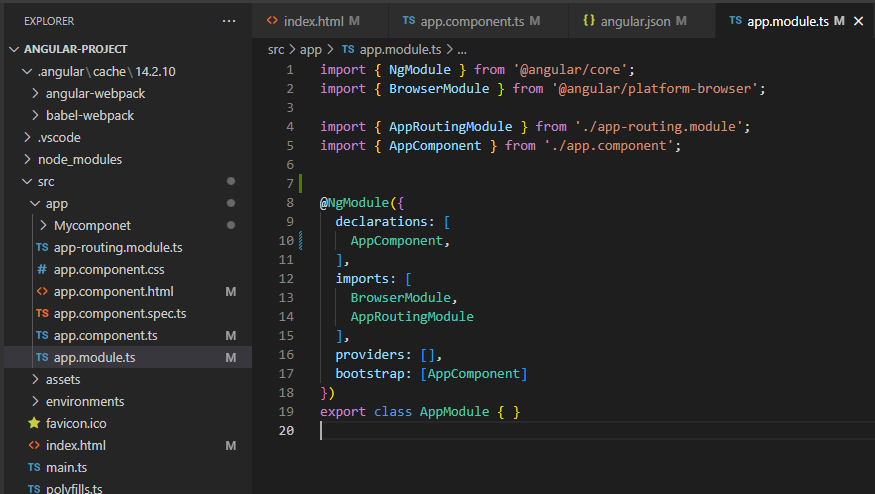

I’m Abhishek, a DevOps, SRE, DevSecOps, and Cloud expert with a passion for sharing knowledge and real-world experiences. I’ve had the opportunity to work with Cotocus and continue to contribute to multiple platforms where I share insights across different domains:
-
DevOps School – Tech blogs and tutorials
-
Holiday Landmark – Travel stories and guides
-
Stocks Mantra – Stock market strategies and tips
-
My Medic Plus – Health and fitness guidance
-
TrueReviewNow – Honest product reviews
-
Wizbrand – SEO and digital tools for businesses
I’m also exploring the fascinating world of Quantum Computing.
Best Cardiac Hospitals Near You
Discover top heart hospitals, cardiology centers & cardiac care services by city.
Advanced Heart Care • Trusted Hospitals • Expert Teams
View Best Hospitals