What is Function of Excel to PDF converter tool
This Wizbrand offers a simple and easy-to-use tool that allows you to Excel to PDF converter tool in just a few clicks.
In simple terms, an Excel to PDF converter tool is a software program that converts an Excel spreadsheet into a PDF document.
The tool allows users to easily share and distribute their Excel files in a format that can be viewed on virtually any device without the need for the recipient to have Excel installed.
The PDF document preserves the formatting and layout of the Excel file and can be customized to meet specific requirements,
such as page size and orientation, password protection, compression, and watermarking.
Excel to PDF converter tools save time, increase security, and make it easy to share and distribute Excel files.
What is Function of Excel to PDF converter tool
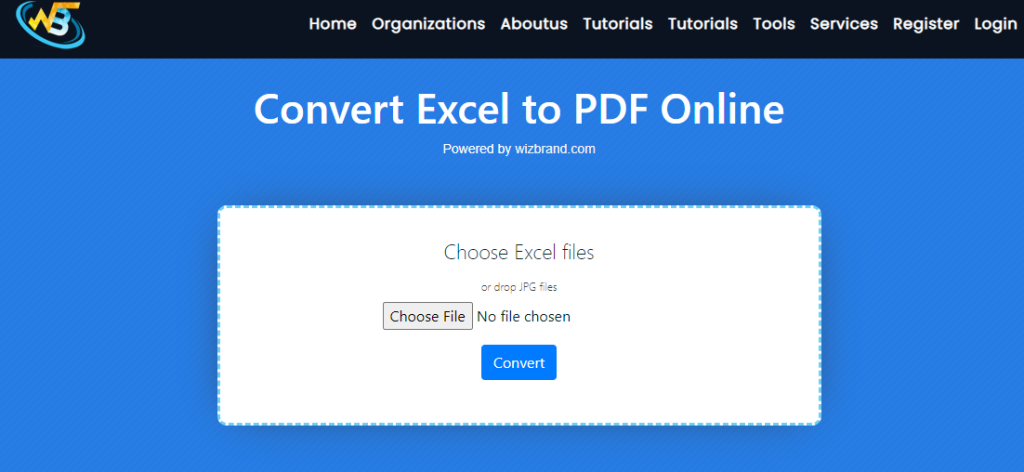
Excel to PDF converter tools offer a variety of features that allow users to customize the output PDF document to meet their specific needs. Some common features of Excel to PDF converter tools include:
- Batch conversion: This feature allows users to convert multiple Excel files to PDF simultaneously, saving time and effort.
- Selective conversion: Users can choose to convert specific sheets, ranges, or entire workbooks to PDF, giving them greater control over the output.
- Password protection: PDF files can be password-protected, preventing unauthorized access or editing of the document.
- Hyperlink preservation: Excel to PDF converter tools can preserve hyperlinks in the Excel document, ensuring that they remain active in the output PDF file.
- Overall, the features of Excel to PDF converter tools enable users to create high-quality, customizable PDF documents from their Excel files, making it easy to share and distribute their work.
How Wizbrand’s Excel to PDF converter tool would help?
Excel to PDF converter tools can help users in a number of ways:
Easy sharing: Converting an Excel file to PDF makes it easy to share the document with others, as PDF files can be opened and viewed on virtually any device without the need for the recipient to have Excel installed.
- Preserves formatting: PDF files are more stable than Excel files and preserve formatting better, ensuring that the document looks the same no matter who opens it.
- Increased security: PDF files can be password-protected to prevent unauthorized access or editing, making them a more secure way to share sensitive or confidential information.
- Customization: Excel to PDF converter tools offer a range of options for customizing the output PDF document, such as specifying page size, orientation, and margins, as well as selecting which parts of the Excel file to include in the PDF.
- Time-saving: Excel to PDF converter tools can save time by allowing users to convert multiple Excel files to PDF simultaneously, and by automating the conversion process.
How to use it Excel to PDF converter tool online
Wizbrand provides many tools but now let’s discuss Excel to PDF converter tool
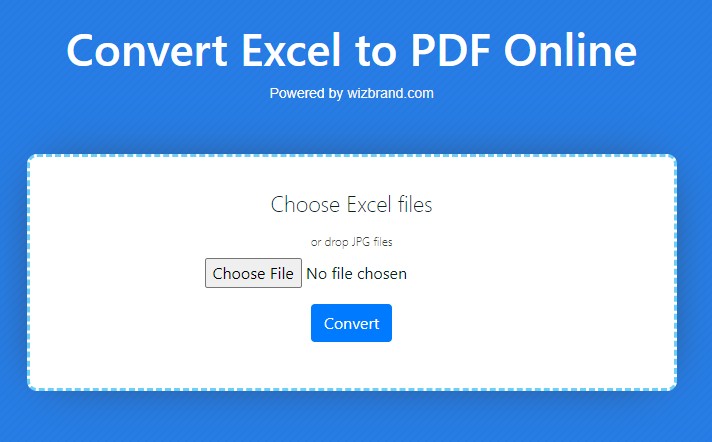
Simple Steps to Convert Excel to PDF
step 1: Select or drop your excel file which you want to convert to pdf file
step 2: Click on the Convert button to download the converted PDF file
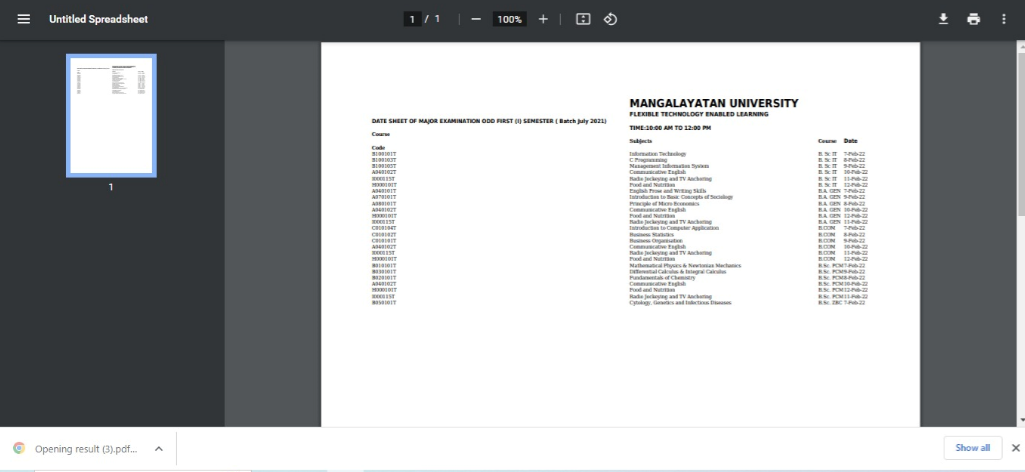
These are useful links
https://www.wizbrand.com/tools/
https://www.wizbrand.com/tools/excel-to-pdf