Error:
ng : The term 'ng' is not recognized as the name of a cmdlet, function, script file, or operable program. Check the spelling of the name, or
if a path was included, verify that the path is correct and try again.
At line:1 char:1
+ ng sereve
+ ~~
+ CategoryInfo : ObjectNotFound: (ng:String) [], CommandNotFoundException
+ FullyQualifiedErrorId : CommandNotFoundException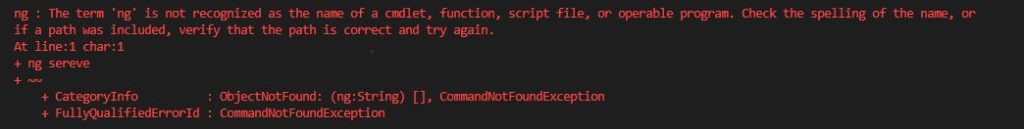
The error message indicates that the ng command is not recognized, which means that the Angular CLI is either not installed or not properly set up in your system’s PATH.
How to Resolve This Issue:
- Install Angular CLI:
If you haven’t installed Angular CLI, you can do so by running the following command in your terminal or command prompt:
npm install -g @angular/cliThe -g flag installs Angular CLI globally, making the ng command available from any directory.
- Verify the Installation:
After installing, verify that Angular CLI is installed correctly by running:
ng versionIf Angular CLI is correctly installed, this command will display the version information.
- Ensure Angular CLI is in the System PATH:
If Angular CLI is installed but you’re still seeing this error, it could be that thengcommand is not added to your system’s PATH. You can try restarting your terminal or your computer to refresh the environment variables. - Check Node.js and npm Installation:
Make sure you have Node.js and npm (Node Package Manager) installed. You can verify this by running:
node -v
npm -vIf these commands do not display version numbers, you’ll need to install Node.js from Node.js official website.
Summary:
- Install Angular CLI using
npm install -g @angular/cli - Verify installation with
ng version - Restart your terminal or computer if the issue persists
After following these steps, the ng command should work properly, and you should be able to run ng serve without issues.
Nice blog