Error:
ng : File C:\Program Files\nodejs\ng.ps1 cannot be loaded because running scripts is disabled on this system. For more information, see
about_Execution_Policies at https:/go.microsoft.com/fwlink/?LinkID=135170.
At line:1 char:1
+ ng version
+ ~~
+ CategoryInfo : SecurityError: (:) [], PSSecurityException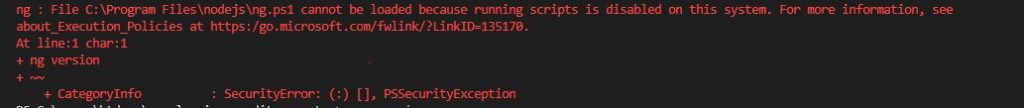
solution
To fix this issue, you need to open PowerShell as an administrator.
Right-click on the PowerShell icon and select “Run as Administrator” from the context menu. Alternatively,
you can press the Windows key, type “powershell”, right-click on “Windows PowerShell” in the search results,
and select “Run as Administrator”.
After opening PowerShell as an administrator, run the “Set-ExecutionPolicy RemoteSigned” command again to set the execution policy. This should allow you to execute the ng command without any issues.
[…] Error:File C:Program Filesnodejsng.ps1 cannot be loaded […]